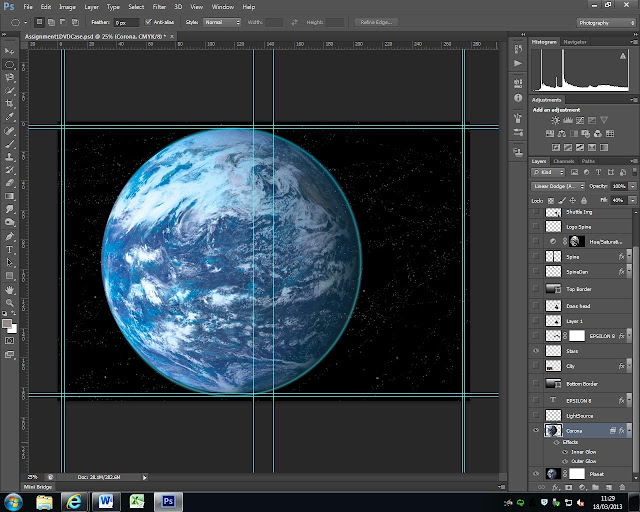Adding the text with texture
and colours
I created the name of the
film Epsilon 8, the text has been metalicised and flipped sideways
Then for the main title on
the dvd I used an arch effect and altered the position to go around the planet
Then moved and altered the
lettering
I added a darker colour and
an inner shadow to the lettering and also made it darker.
Found this as backdrop layer
for city on planet
The image overtook the work
as a layer so I had to make it more opaque
Changing the lettering on
the spine cover to match the patterned texture on the front cover
I decided to put daniel
craig above the dvd in the spine
I did this by copying his
head onto a separate layer
As I was working on the
spine I decided to add the PG logo onto a separate layer
http://www.brandsoftheworld.com/sites/default/files/styles/logo-thumbnail/public/0018/0848/brand.gif
This had a white background
which looked weird so I cut it out using the magnetic tool and copied it to a
new layer then deleted the original.
I then created a darker
spine so the logo and pic of Daniel craig would stand out more, I created a
spine layer and used a gradient tool to colour it from grey to white and then
used transparency so it would not hide the dvd title.
I wasn’t happy witth Dan or
the title so I applied different blending options to make it stand out more and
give it a metalic feel.
Now I will change the title
on the planet to match for continuity, it stands out better
I changed the arc of the
text stretching it in different places to make it look like it was moving, I
selected the text and clicked in the middle which openend the arc
Then I was able to move the text around to the
positions I wanted using the grab handles and other coordinates to give the
text different shapes.
I decided to use a
city scape to put on the back of the case to show the planet was inhabited. I
cut out using the square cut tool and pasted it onto another layer. I want this
to overlay the planet on the back with a border
I also want Dan craig and
the other characters to appear on the back in a ‘scene’ from the film
I may have to move the city
scape and mask out the sky area to appear alien like.
I am trying to create some
bordered frames using the rounded rectangle tool on a new layer called top
border and one underneath called bottom border
I
have changed the edges using the sytle options tool and left the fill area as
gradient and edge as a heavy black line. named the layer top border.Control J to duplicate and
call it bottom layer.
I then took the city image,
resized it and snapped it to the bottom layer
Found this pic online, going
to place the image in the space background after cutting it out on a separate
layer
Using magnetic laso tool.
Now I can resize and
place the image